Verification Summary
Verification Summary report prints the School Food Authority Verification summary. It displays the application counts at the time of selection and a summary of the verification results.
- The DC-Reduced status 3 applications will be excluded from the report.
- Before the report displays, a box appears. The information needed here are fields in the report that are not automatically populated.
- Applications with case types that were marked as SNAP Equivalent is displayed/reported in Section 3-2.
- All other applications with any other Case Type is displayed/reported in Section 3-3.
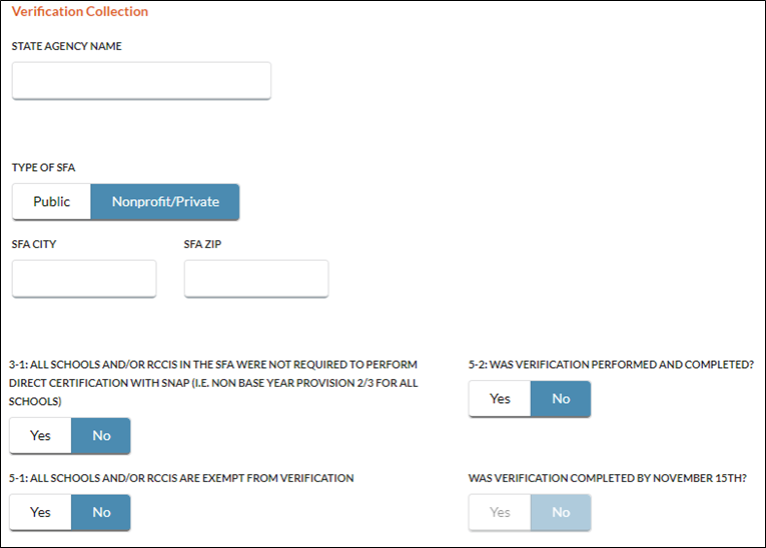
- Enter the name of the state agency in the State Agency Name field.
- Select Public or Nonprofit/Private from the Type of SFA field.
- Enter the SFA city in the SFA City field.
- Enter the SFA zip code in the SFA Zip field.
- Check the 3-1 box if it applies to your district.
- Check the 5-1 box if it applies to your district.
- Select an answer to the Verification question is section 5-2.
- Click
 to open a PDF in a new browser tab. The format will match the SFA Verification Collection Report created by the USDA.
to open a PDF in a new browser tab. The format will match the SFA Verification Collection Report created by the USDA.
Verification Summary Report Example
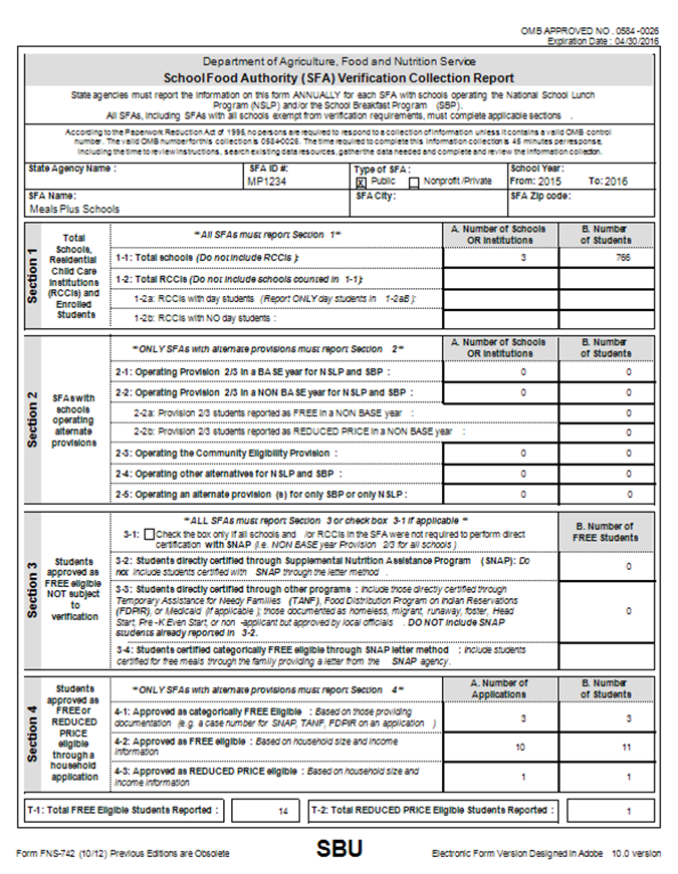
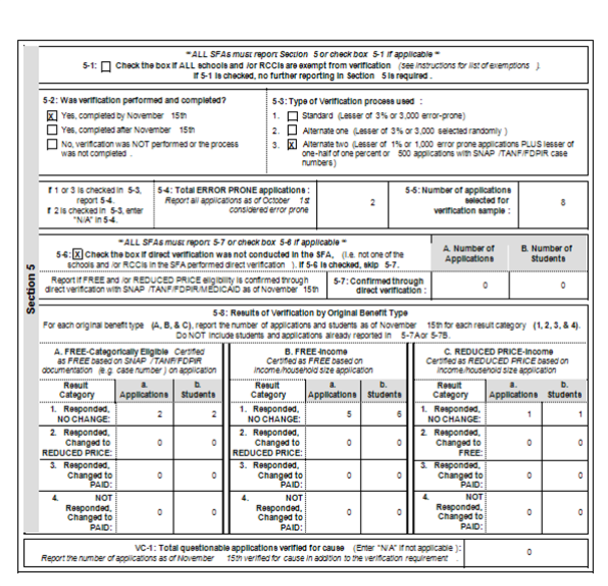
General Information
- State Agency Name, Type of SFA and SFA City/Zip are manually entered when you run Verification Summary when running the Verification Summary Report.
- SFA ID#, SFA Name and School Year are from the Meals Plus Control Information.
Section 1
- 1-1 A is the number of Sites selected when the Verification Selection Summary was run.
- 1-1 B is the number of students when the 10/31 count is run.
Section 2
- 2-1, 2-2 and 2-3 are the Number of Schools and Students for Alternate Provision sites (Provision 2 and CEO) who are reported based on the Alternate Provision settings in Site Setup.
Section 3
- 3-1 is entered when you run Verification Summary.
- 3-2 and 3-3 uses the Direct Certified students’ Case Type to determine if they are reported under SNAP or other programs. This is from the 10/31 count.
Section 4
- 4-1 – 4-3 are the Number of applications from the 10/1 counts; number of students is from the 10/31 counts.
Section T
- T-1 is the sum of all free eligible students from sections 3 and 4 section (plus section 2, Provision 2 free in non-base year, if applicable).
- T-2 is the number of reduced students in section 4 (plus section 2, Provision 2 reduced in non-base year, if applicable).
Section 5
- 5-1 and 5-2 are entered when you run Verification Summary.
- 5-3 is from Verification Configuration.
- 5-4 is the Number of error prone applications from the 10/1 count.
- 5-5 is the Number of applications selected from Verification Selection form.
- 5-6 is Direct Verification not conducted is checked if there are no verification results marked Directly Verified.
- 5-7 is the number of applications and students Confirmed through direct verification calculated from Verification Results.
- 5-8 is the detailed information from Verification Results, not including Direct Verification.
Section V
- VC-1 is the Verification for Cause or the number of applications marked M (Manual Verification) from the 10/31 count.
©2021 EMS LINQ Inc.
Meals Plus Web Help, 10/2019